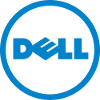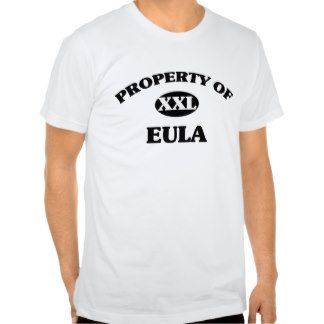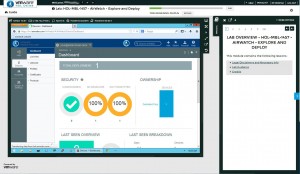The Amazing Hands-on Lab Trucker Hat - PEX2015 Attendees
These Labs are So Great, They’ll be In-famous!
You are in for a real treat today as we continue to release the second set of new and updated labs! We have two brand new labs that were created just for Partner Exchange in San Francisco and three additional ones with updated content available for you. These were some of the top performers at Partner Exchange and now with their release to our Hands-on Labs Public Portal, they are sure to be in-famous!
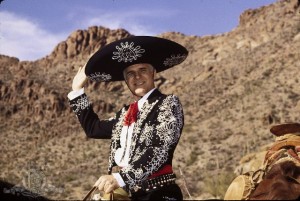 HOL-SDC-1420 – VMware Integrated OpenStack and NSX – This lab has been updated with VMware Integrated OpenStack. In this lab, you will explore managing vSphere and NSX with VIO.
HOL-SDC-1420 – VMware Integrated OpenStack and NSX – This lab has been updated with VMware Integrated OpenStack. In this lab, you will explore managing vSphere and NSX with VIO.
HOL-SDC-1427 – VMware Software Defined Storage Solution for the Enterprise - Updated to include Virtual Volumes provider content. It’s a great lab to learn about Storage Policy Based Management Virtual SAN and Virtual Volumes.
HOL-SDC-1429 – Virtual Volumes – With the announcement of vSphere 6 and Virtual Volumes, this lab has been updated to the latest build of vSphere 6. It gives you a closer look at Virtual Volumes and provides content to get you more familiar with the concepts and data path workflows.
HOL-SDC-1430 – Docker Essentials for the vSphere Admin – This is a new lab first released at Partner Exchange in San Francisco last week. It is designed to introduce Docker and DevOps in general to the vSphere Administrator.
HOL-SDC-1431 – vSphere Optimization Assessment – This is the second new lab being released and shows how vRealize Operations can be used to optimize your vSphere environment.
That’s it for today! Until next time, adiós mis amigos!
No Need for a Brain Transplant, Take These New Labs!
Today we have four new labs that will really get your cerebral cortex tingling. The labs we have for you are around vSphere Performance, Atlantis USX with Virtual SAN, and NSX, both an Introduction and Advanced lab. So until Dr. Hfuhruhurr can find a way to keep the brains of brilliant men alive in the bodies of dumb people, take a lab! It will make you smarter!
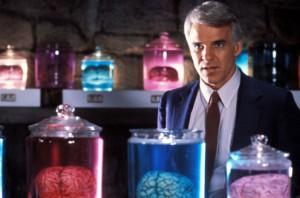 HOL-SDC-1404 – vSphere Performance Optimization – This has always been one of the most popular labs and has content for both the beginner and the advanced vSphere Administrator. You can learn more about the basics of vSphere Performance or delve into esxtop, or vNUMA.
HOL-SDC-1404 – vSphere Performance Optimization – This has always been one of the most popular labs and has content for both the beginner and the advanced vSphere Administrator. You can learn more about the basics of vSphere Performance or delve into esxtop, or vNUMA.
HOL-PRT-1465 - Atlantis USX and VMware VSAN: Software-defined Storage for Tier-1 Applications – This lab comes from one of our Partners, Atlantis Computing. It has been updated to show more integration with Virtual SAN, including Fast Clone and Teleport.
HOL-SDC-1403 – VMware NSX Introduction – This lab has also been one of the top labs and has been updated to the latest release of NSX. As the title indicates, it’s a great way to get introduced to the fundamentals of logical switching and routing, distributed firewalls, and edge services gateway in NSX.
HOL-SDC-1425 – VMware NSX Advanced – Once you understand the fundamentals of NSX, why not challenge yourself with more advanced topics like DHCP Relay, Scaling out L3, L2 VPN and how NSX integrates with our Partners TrendMicro and Riverbed.
Stay tuned! There are some exciting things in the vCloud Air tomorrow!
You'd Be Nuts to Miss These New Labs!
On today’s menu, along with Mixed Nuts, we have the vCloud Air labs along with Horizon Air and ThinApp. Like dancing with Philip, these labs will make you feel all fuzzy, like dancing on a cloud!

HOL-HBD-1481 - vCloud Air - Jump Start for vSphere Admins - This is a great lab to bring you up to speed on how to connect your existing vSphere environment to vCloud Air. It covers creating a VM in vCloud Air, along with administering your vCloud Air instance from within the vSphere Web Client and covers basic Networking and Security.
HOL-HBD-1482 - vCloud Air - Networking and Security - This lab offers advanced content around Networking and Security in vCloud Air. It covers IP Address Portability between Datacenters and vCloud Air and tiering applications across both.
HOL-HBD-1483 - vCloud Air - Manage Your Cloud - If you'd like to get a better understanding on how to manage vCloud Air, this lab covers vRealize Operations, vCloud Connector and how you can utilize PowerCLI to automate resource management.
HOL-MBL-1454 - Applied ThinApp - Capture and Deploy Packages - The lab has been rebuilt and you will learn more about what's new in ThinApp.next, how to build ThinApp packages and discover the tools available for updating and managing packages.
HOL-MBL-1456 - Horizon Air - Explore and Deploy - This lab introduces Horizon Air, VMware's Desktop as a Service offering. You will learn more about the offering and provision and manage your own desktops.
Check back tomorrow or as Trevor would say, you'll vRealize you missed out on something big!
Celebrate Presidents Day with These New Labs!
For those of you in the United States, Happy President’s Day! If a day off means more time for you to take Hands-on Labs, we have five new ones to try. The set we are releasing today are based on VMware’s IT Outcomes. The IT Outcomes labs will show you how VMware Solutions can help your organization go beyond providing just basic services and how IT can solidify their role as a strategic partner. For a really neat infographic on how you can archive high value using IT Outcomes, take a peak here.

HOL-SDC-1405 – IT Outcomes – High Availability and Resilient Infrastructure – Learn how to reduce downtime and increase availability for your applications and services with Site Recovery Manager.
HOL-SDC-1412 – IT Outcomes Data Center Virtualization and Standardization – See how to extend the traditional benefits of vSphere and extend it further into your Software Defined Data Center using Virtual SAN and NSX for vSphere.
HOL-SDC-1413 – IT Outcomes – App and Infrastructure Deliver Automation – With vRealize Automation, you can reduce the time to delivery for applications and infrastructure using automated provisioning and policy-based governance throughout the service delivery lifecycle.
HOL-SDC-1415 – IT Outcomes – Security Controls Native to Infrastructure – Learn how several VMware technologies work together to implement policy-based network control, configuration and compliance management, and intelligent operations management.
HOL-SDC-1416 – IT Outcomes – Streamlined and Automated Data Center Operations – See how the vRealize Suite can help you manage your Business Critical Applications such as Microsoft SQL and Exchange. You will see how to monitor and gauge the capacity and performance Business Critical Applications in the Private or Hybrid Cloud.
We'll be back tomorrow with another new set of labs!
New Partner Labs Released!
As we finalize the last of the labs to be released to the Hands-on Lab’s Online portal, I wanted to take a minute and acknowledge all the hard work and dedication from our Partners that went into creating these labs. If you are not familiar with our Partner labs, they are created by VMware Partner to showcase their solutions and how they integrate with VMware. I encourage you to take one of these labs today!
There is a lot of work involved in creating these labs and would not have been successful without the guidance of Jon Schulz (@njonschulz) and David D’Entremont (@daviddentremont). They acted as a liaison between the Partners creating the labs and the VMware Hands-on Labs Core team. They were instrumental in making these labs a success.
This is the complete list of Partner Labs that were released to the Hands-on Labs Online portal and are available for you to take:
HOL-PRT-1461 - Policy Based Storage Management with EMC ViPR and VMware Integrations - This lab gives hands-on experience on how EMC ViPR with VMware integrations can deliver Policy Based Storage Management which decrease steps in provisioning and managing storage.
HOL-PRT-1462 - Virtualized Data Center Security: VMware NSX and Palo Alto Networks Next Generation Virtual Firewall - In this lab, learn how to configure the Palo Alto Networks virtualized next-generation firewall VM-1000-HV with VMware NSX to protect VM to VM communications from todays advanced threats.
HOL-PRT-1463 - vCenter Operations Management Pack for Oracle Enterprise Manager - Learn how to get the most out of your data contained in Oracle Enterprise Manager using vCenter Operations Manager.
 HOL-PRT-1464 - Secure your SDDC built on VMware NSX & vSphere with Symantec Data Center Security: Server - Symantec Data Center Security: Server leverages NSX Service Composer and Security Groups to automate orchestration and provisioning of security policies for virtual workloads running on vSphere.
HOL-PRT-1464 - Secure your SDDC built on VMware NSX & vSphere with Symantec Data Center Security: Server - Symantec Data Center Security: Server leverages NSX Service Composer and Security Groups to automate orchestration and provisioning of security policies for virtual workloads running on vSphere.
 HOL-PRT-1465 - Atlantis USX Data Services and VSAN: Software-defined Storage Infrastructure for Tier-1 Apps - Get hands-on experience with Atlantis USX: Deliver dramatically higher-performance for your production workloads, VDI, and tier 1 apps at a fraction of the capacity and cost.
HOL-PRT-1465 - Atlantis USX Data Services and VSAN: Software-defined Storage Infrastructure for Tier-1 Apps - Get hands-on experience with Atlantis USX: Deliver dramatically higher-performance for your production workloads, VDI, and tier 1 apps at a fraction of the capacity and cost.
HOL-PRT-1466 - Bridge the gap between Virtualization and IT Service Management - This lab walks through the usage of BMC Remedy ITSM and BMC Atrium CMDB plugins for vCenter Orchestrator.
HOL-PRT-1467 - Virtual Volume with Dell EqualLogic - In this lab, you will learn more about Virtual Volumes and how they integrate with Dell EqualLogic Storage.
HOL-PRT-1468 - Automating your cloud with vCloud Automation Center 6.0 and the Infoblox vCO IPAM Plug-in - This Lab shows you how to automate IP Address assignment and DNS registration so that this critical process does not slow the deployment of your Cloud.
HOL-PRT-1469 - Puppet Labs – Automating Your Virtual Datacenter with Puppet Enterprise - Puppet Enterprise enables IT teams to automate VM lifecycle management and scale services quickly, reliably, and efficiently.
HOL-PRT-1470 - Deploy HP Software-Defined Storage with OneView for vCenter, Troubleshoot performance with HP StoreFront Analytics for vCOps.
HOL-PRT-1471 - NetApp VSC and VASA for Clustered Data ONTAP – Policy-Based Mgmt & VVOLs Tech Preview - This lab will focus on highlighting the latest innovations for storage provisioning and management from NetApp.
HOL-PRT-1472 - Juniper Virtual Security for the Enterprise and Service Provider Environment - This lab will show you how to secure and operate a software defined datacenter with Juniper's virtual security capabilities for your Enterprise or Service Provider environment.
If you are a Partner and have an idea for a Hands-on Lab based on your solution, you can submit that idea to the Hands-on Labs Idea Registry:
These ideas will parsed by our team and presented to the appropriate Business Unit as we review this year’s plan for labs.
That’s all for now and it’s time to start working on the next cycle of labs for you to enjoy!
Run Hands-on Labs offline? Probably not.
We periodically receive requests from our users and other organizations that are interested in running their own copies of the VMware Hands-on Labs. This request frequently stems from poor network connectivity to our hosting datacenter(s), but several just want to be able to download our labs to run on their own hardware so that they don't need to be connected to the Internet in order to go through a lab.
While we understand many of the reasons behind these requests, it is challenging for a number of reasons, not the least of which has to do with the fact that our labs are live environments. I hope to address the main issues here while providing some additional insight into what the backend of the labs looked like in 2014.
Licensing![EULA]()
To be honest, this is one of the bigger impediments. Licensing is directly tied to revenue, which means money, and companies tend to be a little sensitive when it comes to losing money. Since our labs are live environments that run real copies of real software products, we all need to be respectful of the license agreements and appreciate any concessions that we may receive along with their limitations. By running the labs self-contained on our own clouds, we retain control of the bits and have some measure of assurance that the licenses we use in the labs stay within the labs. We definitely cannot send pre-configured and pre-licensed versions of our products (and our partners' products!) into the wild.
Size
Part of my responsibility on the team is moving the lab environments between sites, so I am intimately familiar with the process. When I talk about the "size" of our labs, there are several dimensions to that apply: Storage (at rest/in transit), Storage (active) and Compute are the main aspects I worry about.
Storage - At Rest/In Transit
We call our lab environments vPods. These are the miniature datacenters that we deploy to support each lab. In order to move these vPods around, they are encapsulated in an OVF (Open Virtual Machine Format). This ensures that the complete lab is stored and may be reconstituted with all of the proper settings to function properly in the target cloud or vSphere environment. This blob of data -- actually, many blobs of data since the OVF process encapsulates each VMDK into a separate, compressed file -- is of nontrivial size. More on that later.
Storage - Active
What does this mean to you? Say, for example, that you wanted to take one of our most popular labs, Introduction to NSX, "offline" and run it in your own environment. Assuming we remove all the other hurdles, you would need to download nearly 94 GB before unpacking that into the 465 GB that is needed to run the lab. Even with a dedicated connection between your site and mine with a usable bandwidth of 10 Mb/s, roughly 24 hours would be required to simply download the files. I'd recommend taking the hour or so to validate the SHA1 hashes here as an extra precaution. After that, the deployment would likely take at least two more hours as the files are uploaded to your local infrastructure and uncompressed. To be honest, 5+ days would be more likely given effective bandwidth all around.
Everybody likes graphs. The following shows the configured storage -- the amount of storage the vPod needs provisioned in order to run -- in blue, and the size of the OVF export -- the amount of data that would need to be downloaded to "get" the vPod -- in red.
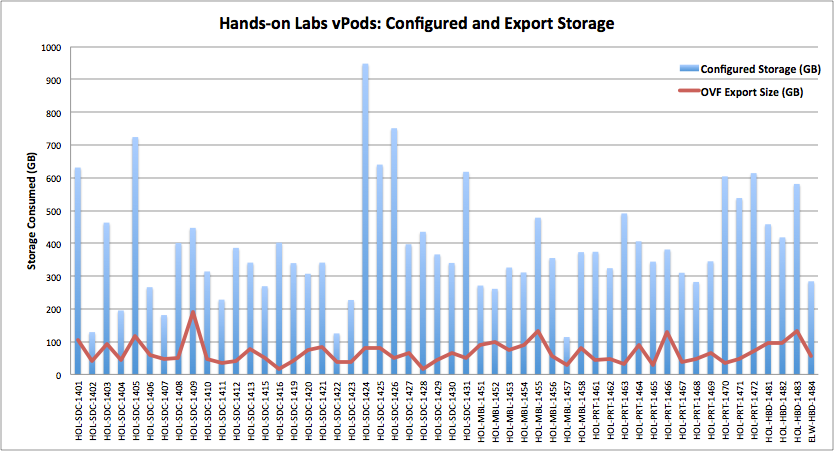
Looking at this data a different way:
| (All sizes in GB) | Configured Storage | OVF Size |
| Max | 948.00 | 189.38 |
| Min | 114.00 | 15.39 |
| Average | 393.36 | 66.22 |
| Total | 20,454.50 | 3,443.48 |
For the 2014 content cycle (VMworld 2014 - Partner Exchange 2015), our complete catalog is nearly 20 TB and the OVF exports consume slightly less than 3.5 TB. Each OVF is between 15 and 190 GB, with an average size of around 66 GB. Incidentally, the monster is, appropriately, the "Big Data" lab: HOL-SDC-1409.
Compute
Say you do spend the 5+ days to download this big blob of lab goodness, and all of the bits came across in the proper order, and you have enough space to store and unpack it. The next challenge is being able to run it. You need a VMware vSphere 5.5 environment for virtual hardware compatibility. Think you can run this in Fusion or Workstation? Well... The NSX pod requires 17 vCPUs and 42 GB RAM. Sure, you can overcommit some of that, but those resources must run the 10 VMs and 13 nested vVMs that make up this lab, so you are not going to run this on your laptop. For what it is worth, this vPod sits pretty close to our averages with respect to required RAM and vCPUs. Ultimately, this means that you are going to need to be connected to a network to access the hosting vSphere, so the dream of running completely offline is pretty much dead.
For reference, here are the RAM and vCPU requirements for the 2014 vPods. We make every attempt to run in the smallest footprint possible for HOL, so these generally represent the minimum required for the vPods to be functional.
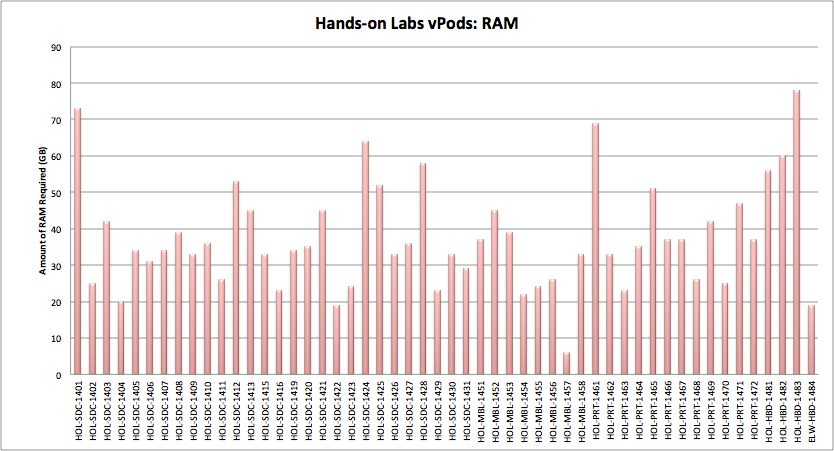
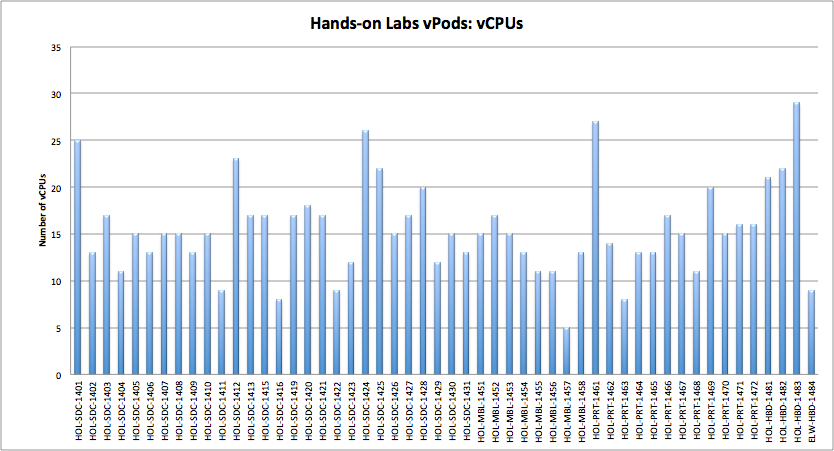
Network
Believe it or not, our underlying network configuration does not need to be anything terribly special. We do need the basic changes made to allow nested ESXi to run properly: Promiscuous Mode and Forged Transmits set to Accept on the vSwitch port groups that the ESXi VMs will use. Implementing the ESXi MAC Learning dvFilter fling may also help with load and performance.
Support
There is no support for the environment needed to run these labs. This question comes up regularly, and the official answer can be found in VMware KB article #2009916:
Running an ESXi host as a virtual machine is not officially supported by VMware.
This does not mean that it will not work, but is it explicitly not supported for production workloads. Beyond supporting the hosting infrastructure, there are times that we encounter an issue within a vPod and must make adjustments. When that happens, the vPod is updated, a new OVF is generated, and all copies need to be refreshed with the changes. Typically, this means any consumer would need to download the whole OVF package again and re-deploy. These constraints make supporting remote copies of the labs impractical. I am certain that our users would not be thrilled to spend a week downloading a lab only to find out that it is broken.
Conclusion
I hope that clears up some of the issues we are dealing with when considering the possibility of providing our labs as downloadable content. While we cannot provide the labs themselves, we do provide the lab manuals for all of our current labs in PDF and HTML format via our HOL Documentation portal at http://docs.hol.vmware.com/ and the labs are available for free access at http://labs.hol.vmware.com/HOL as close to 24x7 as possible. Don't forget that the latest labs are available at VMworld, alongside the people who developed them. These teams are passionate about their labs and always willing to answer questions about them during these events. If you want to use our lab infrastructure at one of your own events, we can support that, too. Check our our HOL-in-a-box site for more information on that option.
Thanks for reading and enjoy your labs!
There's someone in my lab !?!

It is a rare occurrence, but it is possible that you may see windows open and a cursor moving in a lab that you have just deployed in the VMware Hands-on Labs. Before you reach for the End button to kill the lab, in the immortal words of Douglas Adams, "Don't Panic!"
Does this mean that you have been assigned the same lab that someone else is already using? Based on the way that lab entitlements are managed by the VMware Learning Platform, that is unlikely. Instead, this probably has to do with some new monitoring and proactive failure notification we implemented in a subset of our 2014 labs.
The "Pre-Pop"
As a quick refresher on our deployment architecture, we maintain a few deployed copies ("pre-pops") of each lab so that we can handle our usual demand and get you up and running in a lab within a minute or two rather than requiring you to wait as a fresh lab is deployed and booted.
When you request a lab, you get the one off the top of the stack and the system automatically backfills by deploying a new one to replace the one you have consumed. Pretty slick, right? If a certain lab unexpectedly becomes insanely popular, it is possible for our pool of pre-pops to be exhausted and you would need to wait for the full deploy/boot/initialize cycle.
The Problem
We're deploying these labs into a cloud environment where load and contention are unpredictable. This means that some deployments don't quite come up 100%. Each of our pods is effectively a tiny datacenter that must be booted and brought online. If you had to completely shut down your datacenter, I bet it would take a bit of time to bring online, and you'd likely have to do it in stages -- nobody I know just powers everything on at once -- with validation performed between each stage.
The same goes for our labs, but the unpredictable loads on the cloud infrastructure can cause variations in the timing. Sometimes, certain components have not been up long enough before other components try to use them: you can't power up a VM from a storage array that hasn't finished booting.
Developing a Solution
In an effort to address some of these issues, we have implemented some basic checks, waits, and upstream status reporting into our labs. During this pilot, our team receives notifications of these failed deployments so that we can login and take corrective action. This kind of feedback has been invaluable to our team and had provided the opportunity for us to classify the issues, determine possible root causes, and develop remediations.
Unfortunately, due to the nature of the system, it is possible for the lab we're fixing to be assigned out to one of our users. Most of the time, we can fix the lab within a few minutes, so we greatly appreciate your patience in not ending the lab. The goal is to have remediations for common issues built into the pods we are developing in 2015 so that these things can heal themselves.
In the meantime, if you see someone poking around in the lab that you just got deployed, don't panic. We should be finished within a few minutes. If you'd like to fire up a Notepad window and let us know that you're there, we can give you an idea about how long it might take for the lab to be ready for you. We'd rather catch it before you run into issues an hour into the lab because, for example, the NFS storage didn't come up quite right.
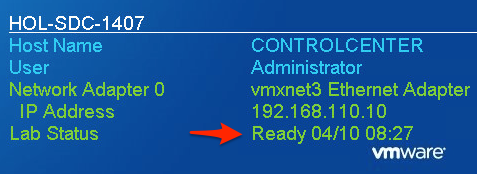
As always, the best source for feedback is our "desktop tattoo," which displays the Ready state of your lab on the desktop in the lower right corner. If this says something besides "Ready," your lab is still initializing and you should give it a few minutes to finish starting.
Thanks for reading and Enjoy your Labs!
AirWatch HOL Released!
Today we are making the AirWatch Hands-On-Labs publically available. You can access the lab by going to http://labs.hol.vmware.com/HOL/catalogs/lab/1924. The AirWatch HOLs are designed to give you an introduction to AirWatch and Mobile Device Management (MDM). If you are interested in reading more about AirWatch in general please visit our website at https://www.air-watch.com. If you are unfamiliar with MDM and want to learn more, please check out this page http://www.air-watch.com/solutions/mobile-device-management for a brief introduction to Mobile Device Management.
This lab is broken up into three modules that can be done consecutively or independently. If you are new to AirWatch and Mobile Device Management (MDM) then I strongly suggest you start with the first Module, Basic Enrollment and MDM Setup. If you are currently using AirWatch and want to see how easy it is to integrate it with your corporate infrastructure then you can skip Module 1 and go to Module 2, Advanced MDM Using the AirWatch Cloud Connector. Module 3 is designed to introduce you to the single device/multiple user concept which has many uses cases including schools, hospitals and more.
To do this lab you will need a mobile device. The manuals are specifically written for Apple iOS devices. An iPhone, iPad or iPod Touch will all work. In the near future we will publish manuals for the Android profile but for now please stick with an iOS device. If you are new to MDM and are concerned about using your device and what might happen to it during the lab then you are not alone. This is very common for lab participants as well as employees of companies that are deploying AirWatch for the first time, especially in a BYOD (Bring Your Own Device) scenario. Rest assured that your device, your personal data and your applications that you have on the device prior to the lab will be left completely alone by AirWatch during the lab and after the lab is complete. This is the beauty of AirWatch and MDM, we are able to add and remove settings, applications and content that are configured by the administrator all while leaving your personal information alone.
After completing the lab you may be interested in seeing and doing more. If so, please visit the AirWatch website (https://www.air-watch.com) and sign up for a free trial. This will give you the opportunity to try out all the functions of AirWatch for 30 days.
What’s New with EUC Labs!
The following labs are now available for everyone to use in our EUCSOLUTIONS Hands On Lab tenant.
- F5 BIG-IP Integration with VMware EUC Products (HOL-MBL-1459)
- Introducing Dynamic User Configuration with VMware User Environment Manager (EUC-MBL-1560)
- Introducing Flexible Desktop Management for the Mobile User with VMware Horizon FLEX (EUC-MBL-1561)
These labs are now publicly available to all customers and partners to get familiar with the lab and products, as well as use for demoing with your customers….as you are free to use these for public demonstrations.
What is in these labs?
F5 BIG-IP/VMW EUC Integration (HOL-MBL-1459)
- Intelligent Availability and Traffic Management with F5 BIG-IP
- F5 BIG-IP Virtual Edition Deployment with vSphere
- Basic Setup and Configuration of the F5 BIG-IP Virtual Edition
- Uploading Certificates and iApps to the BIG-IP
- Load Balancing Security Servers for External Horizon Clients Implementing PCoIP Proxy as a Security Server Alternative
VMware User Environment Manager (EUC-MBL-1560)
- Introduction and Installation of VMware User Environment Manager
- Dynamically Managing Settings within the User Environment Manager
- Application Configurations
VMware Horizon FLEX (EUC-MBL-1561)
- Introduction to VMware Horizon FLEX
- Mobile Users and Remotely Managed Desktops with BYO
- Contractors, Temporary Workers, and BYO
- Building a Custom VMware Horizon FLEX VM
How to Access:
- Simply go to the EUC SOLUTIONS tenant on the VMware Hands On Labs portal by using the short-link http://vmware.com/go/EUClabs.
- Login using your email address and password.
NOTE: If you forgot your password, simply click the FORGOT PASSWORD link. If you DO NOT have a login, you must self register by clicking on the REGISTER link on the login popup. - Once logged in, browse to the All Labs catalog on the top-left.
- Select the lab you wish by clicking the ENROLL button.
- Click START THIS LAB to start taking the lab.
Thanks:
I would like to thank the many VMware folks who spent time assistance with building, troubleshooting, providing content, and reviewing these Hands On Labs as well as Justin Venezia and Paul Pindell from F5 for their support in the F5 lab.
New Trevor Videos - Tips and Tricks when taking a VMware Hands-on Lab
Friends,
Trevor was in town last week and he created some videos to help you guys have an even better experience when taking a VMware Hands-on Lab. The videos are short and simple, and designed for someone that is just getting started using VMware Hands-on Labs - be sure to tell a friend and hope to see you at VMworld.
Tip #1 Loading of the Hands-on Labs
Tip #2 Checking to see your lab status (very cool feature in your Lab desktop most folks overlook)
Tip #3 Working your way around the User Interface,,
Tip #4 Sending feedback, getting help on Twitter @vmwarehol, Hands-on Labs Community hol.vmware.com
Technical Women of the VMware Hands-on Labs





Did you know that in each of the past 4 years the VMware’s Hands-on Labs (HOL) have doubled the number of women staff members from one year to the next? Impressive? Yes. Accidental? No.
The Hands-on Labs team is staffed by hundreds of VMware technical experts. These volunteers create lab content so that customers and partners can try any VMware product online 24×7, 365 days a year. Since Jan 2013 The Hands-on Labs Online portal has delivered over 400,000 labs to over 122,000 unique users from 4 data centers around the world. Customers and partners visit the labs at VMworld to connect with the expert staff who create the content.
Lab Captains are the backbone of the program. They author the lab content and commit to over 300 hours of development and support effort annually. In 2012 the HOL team recruited our first woman Captain: Kim Delgado. Kim is a Staff Solutions Engineer in MSBU R&D and has been at VMware for more than 5 years. She loves working in the labs as it has helped her to build a deep knowledge of VMware products and strong relationships across the company. Kim was motivated to become an engineer by her high school computer science teacher, as well as her father who bought her first computer in middle school. As the first woman Lab Captain, Kim wants to tell women “This is a great opportunity to meet other experts and network with VMware’s best and brightest!”
In 2013 Rebecca Grider joined as a Captain. Rebecca is a Senior Member of Technical Staff within Performance R&D. The Hands-on Labs have provided Rebecca a fabulous learning opportunity to understand customers’ real world challenges and bring that knowledge back to engineering. She gained perspective from directly interacting with our customers, which makes her a better engineer, focused on ease of use and customers’ performance challenges. Rebecca pursued computer science because she wanted to solve real world problems, and loves the diversity and pace of change in technology. Rebecca wants to motivate more women engineers to join the HOL team so they can educate customers about their product.
The following year, in 2014, Mousumi Mullick, Judy Snow and Jodi Shely joined as Captains. Mousumi is a Senior Member of Technical Staff within Storage Engineering in R&D. She joined VMware 5 years ago, and loves engaging customers to discover their challenges. “I see customer pain points and share them with R&D folks to bring them new feature ideas.” Her interactions on the HOL team have given her significant insights for her QE role. Mousumi comes from a family of engineers who encouraged her, and thinks of herself as “inquisitive and kind of geeky”. Judy Snow, Staff Technical Program Manager for EVO:RAIL in R&D, was always good at math & science. As a teenager her dad inspired her by giving her a programmable computer. Judy loves to educate customers about her product, interact with them at VMworld to learn their pain points and bring improvements back to her team.
This year with the addition of Kelly Montgomery, Laurel Spadaro, Cindy Mazeika, Julie Roman & Melanie Spencer, we again doubled the number of women Captains! They are all passionate to deliver high quality lab content, and bring new ideas back to their teams.
The Hands-on Labs program is capably shepherded by our Program Manager, Tina Valle. Tina is a former Marine who came to the Hands-on Labs team in 2013. She works incredibly hard all year to make sure the team is fully prepared to deliver labs at VMworld. Tina was drawn to high tech as she loves gadgets and solving problems. Tina is well respected by the entire Hands-on Labs staff. The running joke is that Tina will make them do push-ups if they do not follow the processes established to run this large operation.
Chris Romano, Principal Systems Engineer, is an almost 15-year veteran at VMware and acts as staffing manager for the Hands-on Labs. He has always been very proud of the high number of women in leadership positions at VMware. Chris has a teenage daughter, and actively seeks to recruit women into this career enhancing role. Chris says “My vision for the future is to bring in more women from R&D as Captains. They bring a different type of creativity and perspective.”
Chris broadened his net and connected newly recruited women with each other and other experienced staff members. The newbies are comfortable asking questions of those with more experience. In addition to Captains, this year Chris recruited more than ten woman Proctors! He found himself in a position to make a difference, and quietly and persistently he has increased the number of women serving in the labs.
We are proud of our talented technical women who have contributed significantly to the Hands-on Labs program. We look forward to more women joining us in the future as word gets out about this exciting opportunity. If you are interested in learning more about the labs please visit hol.vmware.com. Together the women of the Hands-on Labs are moving the needle and that is inspiring!
The post Technical Women of the VMware Hands-on Labs appeared first on VMware Hands-On Lab (HOL) Blog.
VMworld 2015 Labs being released to public
I don’t know which of us crazy people thought it would be a good idea to begin releasing the Hands-on Labs from VMworld 2015 the week immediately following the conference, especially with Labor Day on Monday and several of us on the core team heading out to present at other events, but we have been on an accelerated schedule all year, but the project plan says we’re supposed to get rolling.
We will be releasing a new set of labs each week, accompanied by a post here that indicates which labs have been published. Note that some labs are being sent to the shop for polish and a few others are being updated for the VMworld event in Barcelona next month, so your favorite lab may not show up in the public portal until mid-October. Please be patient 
The initial set includes some of our more popular, 101-level labs. For the most part, these labs replace the ones from VMworld 2014 that have the same significant bits. For example, HOL-SDC-1408 (VSAN) has been refreshed and replaced with HOL-SDC-1608 (VSAN).
We will keep the 1400-series labs around until December, but significantly reduce or eliminate the “prepops” we have on hand for those older labs in favor of the 1600-series labs. This just means that you may need to wait longer for the labs to deploy and “warm up” if you choose to use the older content.
Without further delay, I present the first group that will be released this week:
| HOL-SDC-1601 | Cloud Management with vRealize Operations Insight |
| HOL-SDC-1603 | VMware NSX Introduction |
| HOL-SDC-1608 | Virtual SAN 6 from A to Z |
| HOL-SDC-1610 | Virtualization 101: vSphere with Operations Management 6 |
| HOL-SDC-1621 | vRealize Automation 101: Application and Infrastructure Delivery and DevOps with Code Stream |
| HOL-SDC-1628 | VMware EVO:RAIL Introduction |
| HOL-SDC-1631 | vSphere Optimization Assessment (service for partners) |
If you don’t see these labs in the catalog today, check back later. They should be there by the end of the week. Preparing them for hosting on our public portal takes a bit of work and the compressed schedule between VMworld US and VMworld EMEA means that we may not get them all processed before that event.
Thank you for your patience, interest and support of the VMware Hands-on Labs!
The post VMworld 2015 Labs being released to public appeared first on VMware Hands-On Lab (HOL) Blog.
More VMworld 2015 Labs Released!
First, let me apologize to Doug. I may have had something to do with releasing the labs not only the week after VMworld, but on a holiday weekend no less! I just knew that all of you were so eager to get your hands on these new labs.
Below are the remaining labs that we released this week. They include more 101-level labs, this time for Hybrid Cloud and Mobility. We are also releasing one of my personal favorites and a new addition to the Challenge catalog, the vSphere 6 Challenge Lab.
| HOL-CHG-1695 | vSphere 6 Challenge Lab |
| HOL-HBD-1681 | VMware vCloud Air – Jump Start for vSphere Admins |
| HOL-MBL-1651 | Advanced Technical Concepts of Horizon 6 from A to Z |
| HOL-SDC-1605 | Data Center Migration and Disaster Recovery with VMware Site Recovery Manager |
| HOL-SDC-1611 | IT Cost Transparency with vRealize Business |
| HOL-SDC-1620 | OpenStack with VMware vSphere and NSX |
So that’s all for now. Be sure to check back as we will be releasing more labs over the coming weeks!
The post More VMworld 2015 Labs Released! appeared first on VMware Hands-On Lab (HOL) Blog.
New Advanced Hands-on Labs Released!
We have a new batch of labs for you today! These labs are focused on advanced topics, like NSX, vRealize Automation, vSphere with Operations Management, Workspace, and Virtual Volumes and Virtual SAN.
These labs go a bit deeper into the product or solution and some even offer how Partners integrate their solutions into ours.
| HOL-MBL-1653 | Advanced Concepts of VMware Workspace Portal |
| HOL-SDC-1602 | vSphere with Operations Management 6: Advanced Topics |
| HOL-SDC-1625 | VMware NSX Advanced |
| HOL-SDC-1627 | VVol, Virtual SAN & Storage Policy-Based Management |
| HOL-SDC-1632 | vRealize Automation Advanced: Integration and Extensibility |
That’s all for now. Stay tuned as we release more goodness!
The post New Advanced Hands-on Labs Released! appeared first on VMware Hands-On Lab (HOL) Blog.
New Mobility Labs Released!
It’s time for another round of new labs and today is Mobility Day!
The labs we have for you today are focused on Horizon and AirWatch. The Horizon focused labs cover great use cases with Horizon, using FELX for better desktop management, our Desktop as a Service offering, Horizon Air and how F5 integrates with our mobility solutions. For AirWatch, we have the introduction lab that covers Mobile Device Management.
| HOL-MBL-1652 | Delivery and Management of the Transforming Desktop |
| HOL-MBL-1655 | Introducing Flexible Desktop Management for the Mobile User with VMware Horizon FLEX |
| HOL-MBL-1656 | Horizon Air – Explore and Manage |
| HOL-MBL-1657 | AirWatch – Introduction to Basic MDM and Console Customization |
| HOL-MBL-1659 | F5 Integration with VMware Mobility |
That’s all for today. Stay tuned as more labs are released!
The post New Mobility Labs Released! appeared first on VMware Hands-On Lab (HOL) Blog.
VMworld Hands-on Labs Guide
To get you prepared for VMworld Europe in Barcelona, we put together a Hands-on Lab Guide and you can grab a copy for yourself here. The guide not only lists all the labs that will be available, but shows the breakdown of content or modules in each lab. It lists an estimated time to complete the module, whether it is for the beginner or advanced and if it showcases the features of a product or shows a use case.
For example, below is the entry for HOL-CHG-1695 – vSphere 6 Challenge Lab. You can see it is made up of 5 modules, all of which take an estimated 30 minutes to complete. There are modules for both the beginner and advanced attendee and all show Use Cases. You can find a more detailed key to deciphering the lab modules in the Hands-on Lab Guide.
The Self-paced Labs at VMworld do not need to be scheduled, just stop by when you have time to take a lab! At VMworld, you are given 90 minutes per seating to complete your lab. You are probably thinking, “Wait, there is 150 minutes of content in the lab. How am I supposed to finish the lab in only 90 minutes?”
Fear not! While you are only given 90 minutes per seating, the modules are independent of each other, meaning they do not rely on one another. You don’t have to complete the lab sequentially and can take the modules in any order. If you fancy yourself as an advanced vSphere troubleshooting expert, you can skip modules 1-3 and start your lab with module 4.

To make it easier, you can use the Table of Contents to quickly jump to the topic you are interested in. Once you have launched your lab and the manual is visible, click More Options and then Table of Contents. A new box will appear and display the Table of Contents that will let you jump ahead to the content you want.
One last tip to make your Hands-on Labs experience better is the lab status indicator shown in the console. It’s located in the bottom right-hand corner of the desktop. Make sure the Lab Status show Ready before starting your lab.

I hope you find the Hands-on Lab Guide useful and we will see you in Barcelona in a few short weeks!
The post VMworld Hands-on Labs Guide appeared first on VMware Hands-On Lab (HOL) Blog.
New Hands-on Labs – Variety Pack Released!
Today we have broad selection of labs and topics for you! These labs span the Hybrid Cloud, Mobility and Software Defined Datacenter catalogs.
From the Hybrid Cloud catalog, we have a great lab that gives an inside look at how we deliver the labs to you. Also, we are showcasing the newly announced VMware vCloud Air Data Services.
New labs in the Mobility catalog include one covering how to host applications with Horizon, App Volumes and ThinApp. The other offers an advanced look at AirWatch and MDM.
It’s a big day for the Software Defined Datacenter catalog with 5 labs being released! These labs range from an introduction to the vCloud Suite all the way to developer tools. Big Data (Hadoop) and how NSX integrates with the vRealize Suite are also represented. The last lab is an overview of IT Outcomes. IT Outcomes are key enterprise-scale initiatives, showing how our solutions can deliver greater business results without compromising security, control or choice. This lab offers an introduction to those solutions to whet your appetite and points out what other Hands-on Lab content is available if you’d like to dig deeper into the technology that facilitates the solution.
| HOL-HBD-1685 | Insider Look at the Technology for How VMware Delivers Hands-On Labs |
| HOL-HBD-1686 | VMware vCloud® Air™ Data Services |
| HOL-MBL-1654 | Application Delivery and Lifecycle |
| HOL-MBL-1658 | AirWatch – Advanced MDM, Content and Horizon Integration |
| HOL-SDC-1606 | Cloud 101 – Deliver your Infrastructure as a Service |
| HOL-SDC-1609 | Big Data and vSphere |
| HOL-SDC-1613 | IT Outcomes Overview |
| HOL-SDC-1622 | VMware Development Tools and SDKs |
| HOL-SDC-1624 | VMware NSX and the vRealize Suite |
Stay tuned as we deliver more labs in the coming days!
The post New Hands-on Labs – Variety Pack Released! appeared first on VMware Hands-On Lab (HOL) Blog.
Time, Resources, and Modularity
“There is not enough time provided to complete all of the steps in the manual!”
This is perhaps the most common bit of feedback we receive about the VMware Hands-on Labs. For the past few years, we have been working on ways to optimize resource utilization. One of these optimizations has been consolidation and sharing of lab environments.
What does that mean? Let’s look at our wildly popular NSX labs for an example. Rather than having 13 individual “labs” that showcase our NSX product, we have two lab environments available. We pair each environment with a manual containing multiple modules. This provides a consolidation of sorts: lab modules are written to use the same underlying lab environment.
In the case of NSX, we have split the modules into two groups: Introduction and Advanced. It makes sense to leave certain aspects of the lab environment unconfigured for the Introduction because a big part of learning is performing the configuration. In the Advanced environment, we assume that the student already knows how to perform basic configuration and those tasks have already been performed.
The set of basic modules became the Introduction to NSX lab (HOL-SDC-1603), while the Advanced content became the NSX Advanced lab (HOL-SDC-1625). There are other labs that contain NSX-related content, but you get the idea.
By design, each lab module is independent, and should require between 15 and 90 minutes to complete. If you like, you can think of each module as a “lab” that shares a “lab environment” with related labs. The net result for us is that we save on resources. From your side, you don’t need to wait for a new environment to deploy in order to move on to the next lab. Rather, you deploy once and have a set of labs to choose from. Only switching environments or rolling back the current one requires a redeployment.
You can jump to any module in the manual and start from there — WITHOUT going back to perform tasks in previous modules.
Use this information to plan your lab experiences: each time you complete a module, think of it as reaching a checkpoint, restore or respawn point in a video game. The same idea applies: you do not need to repeat that effort unless you want to do so. These are also good places to remember to get up and stretch your legs or grab a cup of coffee.
We list each module with its estimated completion time in the Table of Contents. We try our best to make the estimates reasonable, but each person learns at a different pace. Hitting those times is neither a goal nor an assessment of your proficiency, simply a number to help you plan your session time. This is not a test. Feel free to take the labs as many times as you like!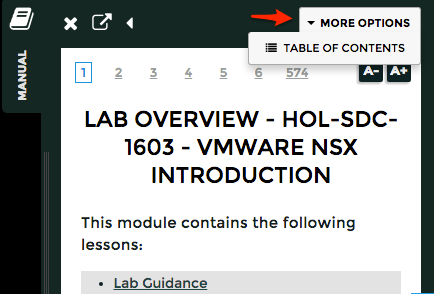
Example
The new VMware NSX Advanced lab (HOL-SDC-1625) manual contains 7 modules with a total estimated 3.5 hours of content. We usually provide 90-minute sessions at our events (VMworld, vForum, VMUG) and 3-4 hours via the public portal.
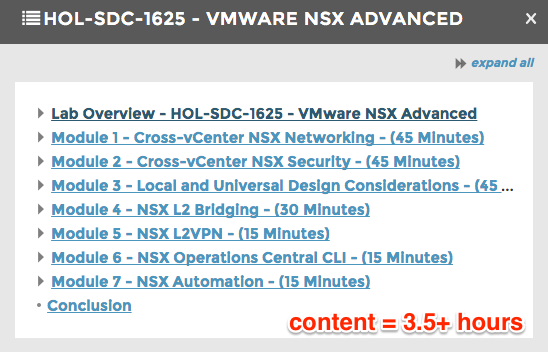
Eating the Elephant
If I were to take this lab, I would make it a goal to complete module 1, and maybe module 2 in my first sitting. That is about 90 minutes of content, and more than enough for me to try and consume during my first foray into Advanced NSX.
If I get to Module 3, great. If not, though, I can simply jump straight to that module the next time I get into the lab. Sure, if I log in later today or tomorrow, or next week, it will not be the exact same instance of the lab environment I was working in, but it will be a fresh copy from the same template and the exercises in Module 3 will not require that I complete Modules 1-2 before beginning work.
Our intent is not for you to work through every module in a lab manual in one sitting.
In fact, we have found that users are generally able to spend about an hour at a time in a lab — even when they are taking labs at large events like VMworld. Phone calls, meetings, and life in general tend to get in the way of marathon lab sessions. Besides, the ergonomics people say that you should get up and take a break once in a while — at least 5 minutes each hour.
So, next time you open one of our labs and see that there are 90 minutes on the clock and 598 pages (!!!) in the manual, don’t worry. This isn’t a test. It simply means that you have a LOT of choices related to the topic that you chose. Open the Table of Contents and see what interests you… and feel free to skip anything that you don’t care about, too!
I hope that helps you all understand our thinking and how we have chosen to structure our content.
Enjoy your labs.
The post Time, Resources, and Modularity appeared first on VMware Hands-On Lab (HOL) Blog.
Take a Lab in your own language: New Localized Lab Manuals Available
We are delighted to announce the first set of lab manuals translated to serve our Hands-on Labs global audience. Click here for instructions on how to change your language in the Hands-on Labs portal.

You may have noticed the new badges next to the lab entries in the Hands-on Labs portal. These indicate what language the lab manual is available in. From the picture above, these represent English, Latin American Spanish, Japanese, Korean, Brazilian Portuguese and Simplified Chinese, respectively. In the Hands-on Lab portal, you can also click on of these badges to see all the labs that are available in that language.
We have also made available PDF and HTML versions of the manuals. You can use the table below to download or view them. You can also click the Lab SKU & Name in the table to be taken directly to the lab.
Check back for future updates as we localize more labs for you!
The post Take a Lab in your own language: New Localized Lab Manuals Available appeared first on VMware Hands-On Lab (HOL) Blog.