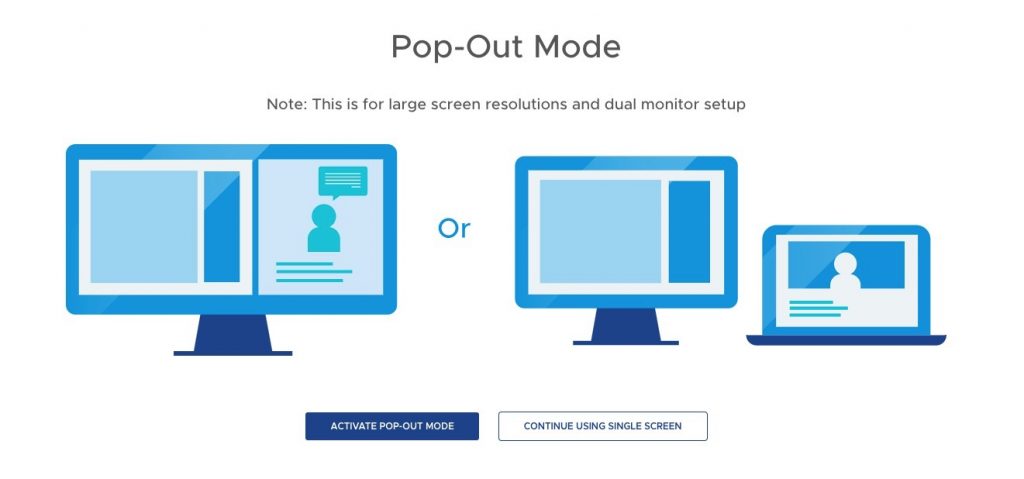Friends,
Welcome back to San Francisco for VMworld 2019 Hands-on Labs !
We want to make you feel at home and would put together a list of cool places to go, eat and be seen. This is an updated posted from many years ago.. some of the restaurants names you will find here again.
A little about me. I have lived in San Francisco all my life and seen lots of changes and yet some things never change.
My favorite restaurants and adult beverages establishments by neighborhood…
North Beach
Original Joes – This is a classic San Francisco restaurant – Class American Italian food. My go to meal here is the Cheeseburger on Sour Dough. Fun trivia – I actually worked here during my college years as a cashier when the restaurant was in the Tenderloin. I later learned why begin a cashier at a restaurant in the Tenderloin was not a good idea
Café Greco – There are many cafes in North Beach – this is one that has not changed much and very cool to be seen at. The Tiramisu and Cappuccino work well together.
Marios Cigar Shop – This is a cool little sandwich shop right around the corner from Original Joes. This has been here for many years – it’s a cash only place. The sandwiches are great and be sure to ask for the House Campari
Tony’s Pizza – Probably the best thin crust pizza in San Francisco. The coal fire pizza (900 degrees) is our top favorite. Be prepared to wait for a table during peak hours. They also have it by the slice next door.
The Richmond – This is one of the neighborhoods where the sunshine is a rare thing – so when it does shine it becomes a very special occasion.
Burma Super Star – This is one of my favorite restaurants – This the Richmond district classic restaurant. No reservations, small seating and always delicious meals. My go to dishes:
- Tea Leaf Salad
- Pea Shoots
- Pumkin Port
- Walnut Prawns ….
Thanh Long – This is the place to go for roasted crab and garlic noodles. This is not a good place for anyone with seafood allergies. Pro Tip – Do not share a crab – eat your own enjoy your meal. There are tons of other places with better prices and maybe better crab but this for us is unique as it is so close to the beach you can hear the ocean on a quiet day and freeze if you don’t bring a jacket or sweater. They have a great cocktail bar but there is no parking anywhere. You will have to Uber, or valet Park.
The Mission – I added this one last just because it has become the neighborhood where all things exciting happen. At least this is what we hear – Some fun Trivia – yes I owned a Low Rider once – 78 Buick Regal and the “Mish” was where we went for entertainment.
Blondies Bar and No Grill – It seems like this is the one stop that is hard to pass up. They serve up delicious 16oz adult beverages – our top pick is the Blondelope. This is a cash only place so be sure to load up on cash before going. Also they will card you – bring a government issued ID.
Pancho Villa Taqueria – This is our after hours go to. We love it because they stay open late (till midnight), there are tons of interesting people to see on the street, and require no reservations and of course the Mexican food is very good. Be sure to custom make your burrito – the will customize your burrito if you ask nicely – and be sure to go savor the special sauces they provide.
Dandelion Chocolate – This is pretty much chocolate heaven for us. They even do Chocolate Tours so if interested book early – I have never taken a tour so would love to hear what you thought.
ABV – This is a staff favorite – its 100 meters from Blondies and they do accept Credit Cards. I hear the Whiskey Soda selection is decent (High Balls) . They do check your so be sure to bring a government ID.
Little Star Pizza – We think this is one of the better Pizzas in the City There are tons more but this one is very close to Blondies – they specialize in corn meal crust they do thick and thin pizza. The chicken wings are worth a mention and the salads are good.
Trick Dog – This establishment is new to me and have enjoyed it very much. They do have some great refreshments here. The menu features old school tattoos (Popeye the Sailor Tattoo) as part of the names of the drinks themselves. Some names not suitable to mention here. This is a little out of the way so do uber over.
Not in the Mission but great to mention
Smugglers Cover – We love this little establishment as it genuinely has a pirate ship feel to it. Bring your ID, and once inside go downstairs. It feels very much like the hull of a ship. Some of our favorite refreshments are the Leilani and Hibiscus Rum Punch – Order the commemorative mug. It will be a nice mug to take back with you to help remember the evening.
The Tonga Room – This is a fun place to go although it has become very touristy over the years. I heard this place was where the hotel swimming pool was.
There are hundreds of places to go to in San Francisco these are just my personal favorites, come by the Hands-on Labs room and let us know what you thought of our choices. Also please be sure to share your favorite spots with our readers in comments section. .
See you at VMworld 2019 Hands-on Labs Room
-Pablo Roesch
@heyitspablo
The post Welcome back to San Francisco VMworld 2019 Hands-on Labs Where to eat, drink and be seen… appeared first on VMware Hands-On Lab (HOL) Blog.










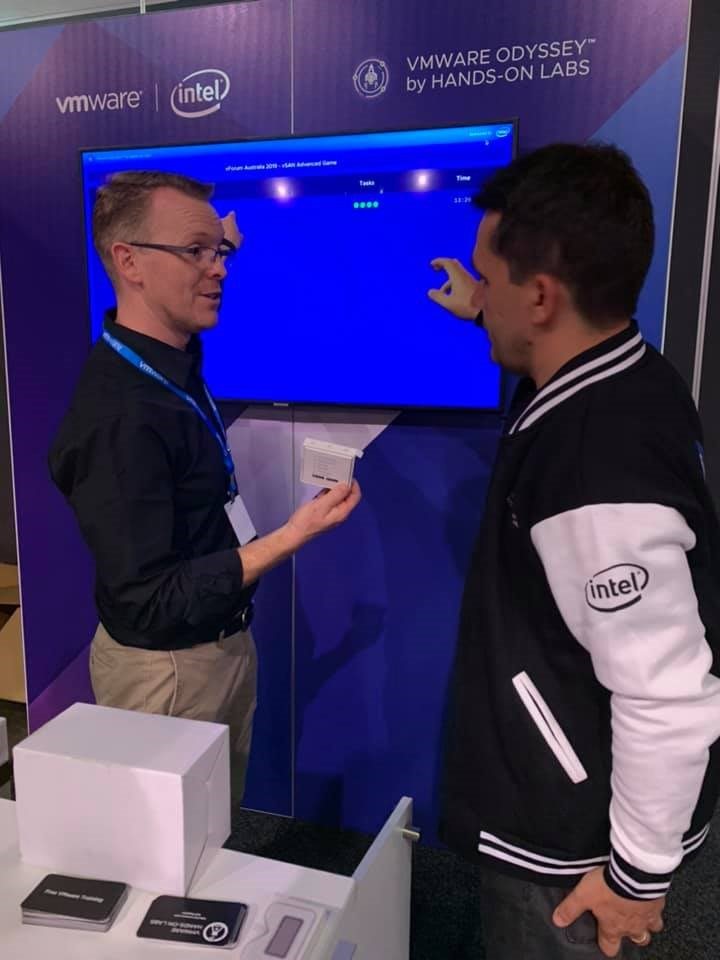








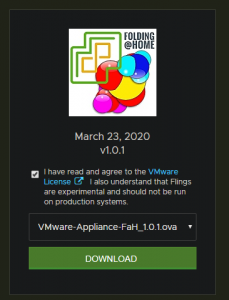
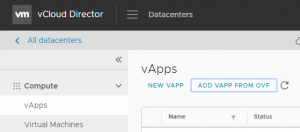
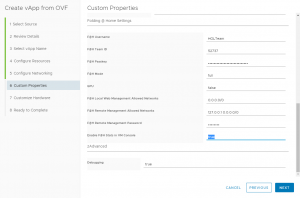
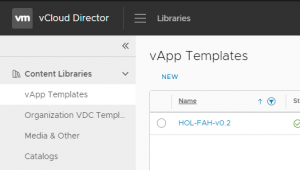

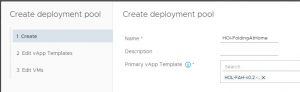

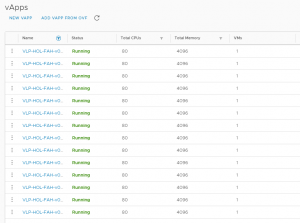


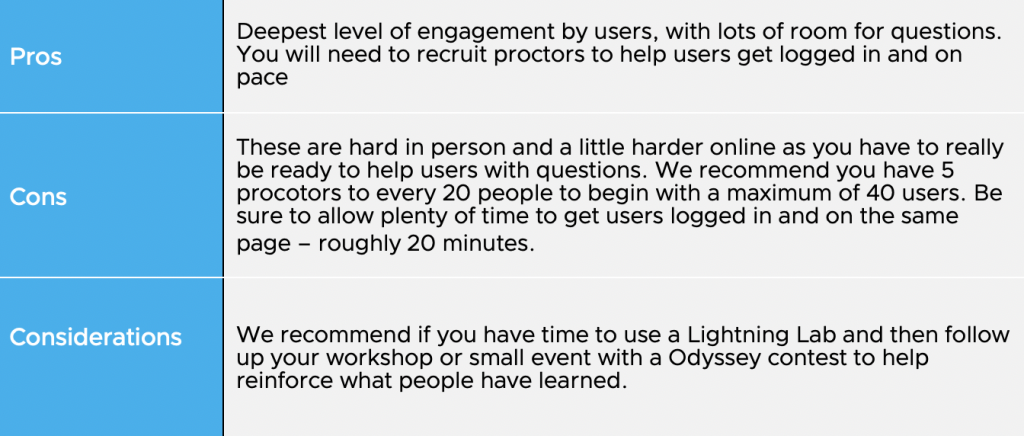












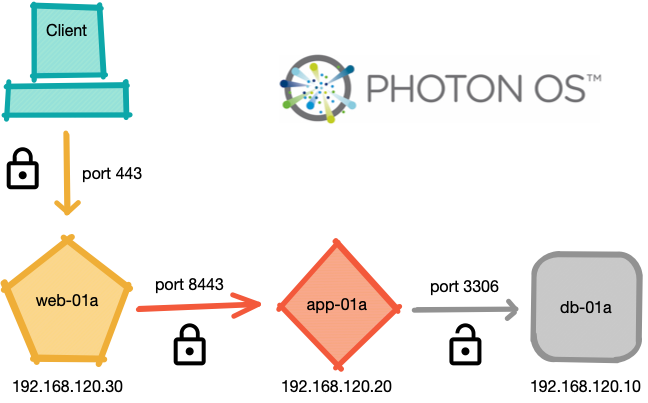
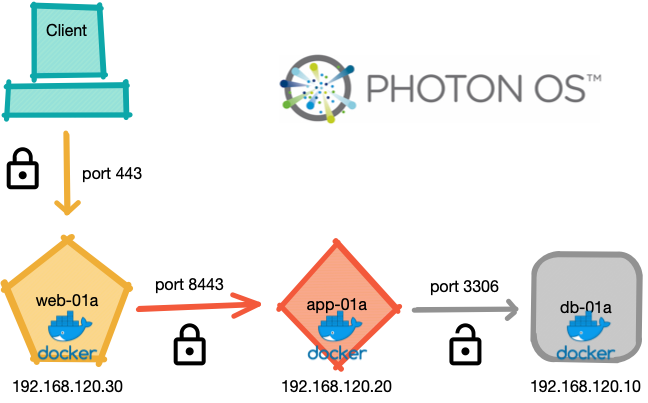
 by Hands-on Labs
by Hands-on Labs